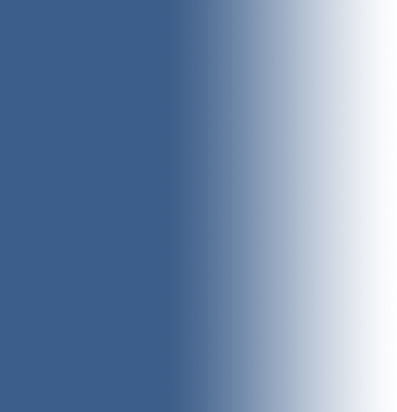Placer County Elections provides three ways to access your Placer County Voter Information Guide online. Two of these options are compatible with screen readers to assist voters with disabilities.
- (♿ Accessible) The Placer County Accessible Voter Information Guide contains critical information regarding the upcoming election, such as candidate statements, measure texts and arguments, vote center and ballot drop box locations and hours, and any pertinent updates like new election laws. You can also view an accessible version of your sample ballot, mark it electronically, and download or print a copy for your reference. Note: this version is in HTML format and does not have images.
- (♿ Accessible) The Placer County Your Voter Guide website shows only the candidates and measures on your ballot. Included in the guide are candidate statements of qualifications if submitted by candidates when they filed for office, full measure texts, and arguments for and against proposed measures.
- The Placer County Your Voter Guide Search provides a way to view or download a PDF copy of your voter information guide. This PDF is the same document used to produce the paper voter information guide you receive in the mail. This is the copy you receive if you opt-out of the receiving peper voter information guides.
Candidate statements and measure text (i.e., propositions) for statewide candidates and measures are available on the Secretary of State Voter Guide website.
Option 1 – Placer County Accessible Voter Information Guide
Click the link above to access the Placer County Accessible Voter Information Guide.
The page will ask for your precinct number. To find your precinct number, look up your residence address on the Placer County Voter Information Guide Search.
- First, type your address in the search bar that says, “Find address or place” and press Enter.
- Your precinct number will appear below in the search results next to the label “Voting Precinct”.
- Copy this precinct number to the box on the accessible voter guide page and press Enter.
Option 2 – Placer County Your Voter Guide Website
Click the link above to access the Placer County Your Voter Guide website.
The Your Voter Guide website requires you to enter only the residence address where you are registered to vote. Please include the street direction (N, S, E, W) if needed. Click the Search button to see your guide.
Option 3 – Placer County Your Voter Information Guide Search
Click the link above to access the Placer County Voter Information Guide Search tool.
- First, type your address in the search bar that says, “Find address or place” and press Enter. Another option is to find your residence on the map and left click it.
- Click the link on “PDF Link: View” in the search results below.
- A PDF file will open in your web browser or may download automatically depending on your web browser settings. Most web browsers will have a button to download the PDF in the top right or left corner of the window.